Setting Boundaries Within Friendships
Class Description
Friendships can be a source of joy, support, and connection—but even the best friendships need boundaries to stay healthy. In this empowering class, students will learn how to protect their emotional space, speak up for themselves with confidence, and build stronger relationships through clear communication.
Through interactive discussion, relatable examples, and guided reflection, students will explore what healthy boundaries look like in real-life friendships. They’ll gain tools to express their needs kindly, recognize when a boundary has been crossed, and create a “Friendship Circle” that helps them decide who has access to their time, energy, and heart.
By the end of class, students will understand that boundaries are not walls—they’re bridges to better relationships built on mutual respect and self-worth.
Class Highlights
- Learn what a boundary is and why it’s important in friendships
- Discover how to express your needs clearly and respectfully
- Practice real-life scenarios to set healthy limits
- Understand how to protect your emotions, time, and space
- Create your personal Friendship Circle to decide who gets what level of access to you
- Build self-respect without guilt
- Guided affirmations and journaling prompts for confidence and clarity
Ages: 8-18
Date and Time: Saturday, October 11, 12 noon EST
Duration: 60 minutes
Platform: Microsoft Teams
Important Information
-
All classes are conducted on Microsoft Teams. Please ensure you have the application installed and are familiar with its features.
-
Technical Requirements: For the best virtual class experience, students should use two devices simultaneously: one for Microsoft Teams and the other for Nearpod. Any of the following devices will be suitable for this course: laptop, desktop, tablet, iPad, mobile phone, or MacBook. On Device 1, students should join the Microsoft Teams meeting using the provided link or meeting ID, ensuring that the camera and microphone are enabled. On Device 2, they should access Nearpod through the website or app and enter the unique code provided by the instructor to join the interactive lesson. Before the class begins, you will receive a link to download the PDF workbook to follow along during the session. This setup will enhance engagement and ensure seamless participation in both the live session and interactive activities. If any technical issues arise, students should contact the support team via email at info@iamaliveatl.org.