Rise Above Bullying: Building Confidence & Resilience
Class Description
Is your child facing challenges with bullying, low self-esteem, or peer pressure? In this fun and dynamic free virtual class, both students and parents will learn powerful, practical strategies to build lasting confidence and resilience. We’ll dive deep into understanding the different types of bullying—whether it’s in person or online—and equip your child with real-world tools to navigate and overcome bullying situations with strength and self-assurance.
Through interactive lessons and activities, students will also learn to embrace their unique qualities, celebrate self-acceptance, and develop a positive mindset. They’ll discover the incredible influence of their voice and how to use it to create positive change in their lives. As a bonus, I’ll share four personal strategies that helped me regain my confidence after experiencing bullying, offering insights that can truly make a difference in your child’s journey to empowerment.
Plus, students will engage in a creative activity where they’ll build their own personalized digital guide—a valuable resource filled with techniques and affirmations to help them stay strong and confident in any situation.
Class Highlights
-
Understanding the Definition and Types of Bullying
-
Strategies for Handling Bullying and Cyberbullying
-
What to Do If You’ve Been Bullied
- Four Confidence-Boosting Strategies to Use After Being Bullied
- Writing Powerful Affirmations
- Additional Helpful Resources for Continued Support
This class isn’t just about learning—it’s about transformation. Your child will leave with a boost in self-confidence, armed with essential life skills that can last a lifetime. Don’t miss out on this incredible opportunity to help your child stand tall, become resilient, and truly bully-proof!
Ages: 8+ (Kids & Adults)
Date and Time: Saturday, August 2, 12 noon EST
Duration: 60 minutes
Platform: Microsoft Teams
Important Information
- All classes are conducted on Microsoft Teams. Please ensure you have the application installed and are familiar with its features.
- Technical Requirements: For the best virtual class experience, students should use two devices simultaneously: one for Microsoft Teams and the other for Nearpod. Any of the following devices will be suitable for this course: laptop, desktop, tablet, iPad, mobile phone, or MacBook. On Device 1, students should join the Microsoft Teams meeting using the provided link or meeting ID, ensuring that the camera and microphone are enabled. On Device 2, they should access Nearpod through the website or app and enter the unique code provided by the instructor to join the interactive lesson. Before the class begins, you will receive a link to download the PDF workbook to follow along during the session. This setup will enhance engagement and ensure seamless participation in both the live session and interactive activities. If any technical issues arise, students should contact the support team via email at info@iamaliveatl.org.