Learning Empathy & Kindness
Class Description
What if you had the power to make someone feel understood, supported, and valued—just by how you listen and respond? In this interactive class, students will explore the powerful skill of empathy and how it can transform their relationships and reduce bullying in their schools and communities.
Through guided lessons and real-world examples, students will learn how to recognize the emotions of others, respond with kindness, and build trust through compassionate actions. They’ll discover how empathy strengthens friendships, resolves conflicts peacefully, and improves emotional intelligence. We’ll cover nine practical steps for showing empathy—from active listening to standing up for someone in need—all designed to help students create a more positive and respectful environment around them.
Empathy is more than just being nice—it’s about connecting with others on a deeper level. By learning how to see the world through someone else’s eyes, students will gain the tools they need to be kind leaders, thoughtful friends, and confident upstanders.
Class Highlights
- Understand what empathy is and why it matters in everyday life
- Learn how empathy helps build trust and deepen friendships
- Practice active listening and learn how to validate others’ feelings
- Discover how to respond to conflict with compassion and respect
- Explore nine actionable steps to demonstrate empathy and reduce bullying
- Strengthen emotional intelligence by recognizing and managing emotions
- Learn the importance of seeking help from trusted adults when needed
- Create a more inclusive, safe, and supportive school or community environment
- Leave with tools to promote kindness, understanding, and connection every day
Ages: 8+ (Kids & Adults)
Date and Time: Saturday, November 15, 12 noon EST
Duration: 60 minutes
Platform: Microsoft Teams
Important Information
-
All classes are conducted on Microsoft Teams. Please ensure you have the application installed and are familiar with its features.
-
Technical Requirements: For the best virtual class experience, students should use two devices simultaneously: one for Microsoft Teams and the other for Nearpod. Any of the following devices will be suitable for this course: laptop, desktop, tablet, iPad, mobile phone, or MacBook. On Device 1, students should join the Microsoft Teams meeting using the provided link or meeting ID, ensuring that the camera and microphone are enabled. On Device 2, they should access Nearpod through the website or app and enter the unique code provided by the instructor to join the interactive lesson. Before the class begins, you will receive a link to download the PDF workbook to follow along during the session. This setup will enhance engagement and ensure seamless participation in both the live session and interactive activities. If any technical issues arise, students should contact the support team via email at info@iamaliveatl.org.